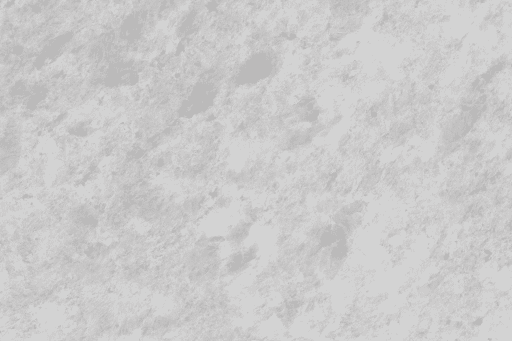Bosch DS150i Manual⁚ Overview
The Bosch DS150i manual provides comprehensive information about this passive-infrared detector, designed for request-to-exit applications. It details the functionality of the DS150i and DS151i models, both UL listed access control devices, and their purpose in securing access points.
Purpose and Applications
The Bosch DS150i series of detectors, including both the DS150i (light gray) and DS151i (black) models, are specifically engineered for Request-to-Exit (REX) applications. Their primary purpose is to detect motion within their defined coverage area, triggering a signal to an access control system or door control device. This functionality allows for secure and convenient egress from controlled areas. These sensors are ideal for use in various settings, including single or double door configurations, and are designed to facilitate the easy and safe exit from secured spaces. They play a critical role in ensuring that when someone needs to leave a controlled area, the door will release and allow for unimpeded exit, enhancing overall building safety and access management.
DS150i and DS151i Models
The DS150i Series comprises two distinct models⁚ the DS150i, which comes in a light gray housing, and the DS151i, which features a black housing. Both models are designed with the same core functionality; serving as passive-infrared detectors for request-to-exit applications. They are engineered to detect motion within their coverage areas and relay a signal to an access control system, effectively initiating door release. The primary difference lies in their aesthetic design, allowing for flexible integration into various interior designs. This allows users to choose the model that best suits their visual and environmental requirements, while maintaining consistent performance and compliance with the UL 294 standard, which is key for access control devices.
Technical Specifications
This section outlines the technical details of the DS150i, including its detection technology, coverage area, mounting options, and relay output specifications. These details are crucial for proper installation and operation.
Detection Technology
The Bosch DS150i utilizes passive infrared (PIR) technology to detect motion. This technology senses changes in infrared radiation emitted by the human body, allowing it to identify movement within its coverage area. Unlike active systems, PIR sensors do not emit any energy, making them energy-efficient and discreet. The sensor interprets temperature changes as a motion event, triggering the device’s relay output. This method is reliable for detecting human presence and is suitable for request-to-exit applications. The PIR sensor is designed to minimize false alarms by focusing on the specific thermal signature of humans. The device’s ability to detect motion provides a dependable means for triggering access control systems.
Coverage Area and Mounting Options
The Bosch DS150i provides a coverage area of 2.4 meters by 3 meters. This coverage is suitable for single or double door applications. The device offers versatile mounting options including both wall and ceiling installations. For double doors with a center post, it’s recommended to mount the sensor directly over the center. When there is no center post, alternative mounting is advised to shift the pattern away from the gap between the doors. The DS150i also features internal vertical pointability, allowing for precise adjustment of the coverage area. This adaptability makes it suitable for a wide range of door configurations and installation scenarios. The wrap-around coverage pattern ensures comprehensive detection.
Relay Output and Adjustment
The Bosch DS150i features a relay output consisting of two Form C contacts, which are crucial for signaling an access control system or door control device. These contacts can be adjusted to latch for a duration ranging from approximately 0.25 seconds to 60 seconds. This adjustable relay trigger mode allows for customization to specific application requirements and ensures proper signaling for request-to-exit scenarios. The relay’s versatility enables the DS150i to integrate seamlessly with various access control systems, providing reliable and flexible control. The user can select between fail-safe and fail-secure modes, adding another layer of customization to the system. This functionality is critical for ensuring the security and functionality of the exit control system.
Installation Guide
This section provides instructions for mounting, wiring, and adjusting the DS150i. Proper installation ensures optimal performance for request-to-exit applications. This includes guidance for both wall and ceiling mounting options.
Mounting Instructions
The DS150i and DS151i detectors offer versatile mounting options to accommodate various door configurations and environments. For single or double doors, the detectors can be mounted on the wall or ceiling. When mounting above double doors with a center post, ensure the detector is positioned centrally. If there is no center post, an alternative mounting location may be necessary to move the center of the detection pattern away from the door gap. For ceiling mounts, ensure the detector is placed in a position that provides the desired coverage area and away from any obstructions. The detectors also feature internal vertical pointability, which allows for fine-tuning of the detection range and area. Always follow the specific instructions in the manual to ensure a secure and effective installation.
Wiring and Connections
The DS150i series detectors utilize a relay output consisting of two Form C contacts, which facilitates connection to an access control system or door control device. These contacts can be adjusted to latch for a duration ranging from approximately 0.25 seconds to 60 seconds, offering flexibility in system integration. When wiring the detector, ensure all connections are made according to the provided schematics in the installation guide, paying close attention to polarity and terminal assignments. Correct wiring is crucial for proper operation and to avoid damage to the device or connected systems. The manual will detail the pinouts and recommended wiring practices for different scenarios. Always disconnect power before performing any wiring tasks to ensure safety.
Adjusting Settings
The Bosch DS150i detector offers adjustable settings to tailor its performance to specific installation environments. The relay output, crucial for its function, can be set to latch for a period ranging from approximately 0.25 seconds up to 60 seconds, providing adaptability for various access control requirements. Furthermore, the detector features selectable relay trigger modes and fail-safe/fail-secure modes, allowing for precise control over how the device interacts with connected systems. These adjustments are typically made via internal dip switches or jumpers, and the manual provides detailed instructions on how to access and modify these settings. Proper adjustment is essential to ensure the detector functions correctly and reliably. Refer to the manual for specific guidance on each adjustable parameter and its impact on operation.
Features and Functionality
The DS150i offers features like REX application, LED indication for activation, and certifications. It has selectable relay modes and is wall or ceiling mountable with internal pointability;
Request-to-Exit (REX) Application
The Bosch DS150i series is specifically engineered for Request-to-Exit (REX) applications, providing a reliable method for individuals to exit controlled access areas. These detectors, available in light gray (DS150i) and black (DS151i), utilize passive infrared technology to detect motion within their coverage area. Upon detecting movement, the device signals an access control system or door control device to unlock the door, thus facilitating egress. This functionality is crucial for maintaining both security and safety in commercial and residential settings. The DS150i interprets temperature changes from the background as a request to exit. It can be installed above single or double doors, with specific mounting considerations when no center post is present. It’s UL listed as an access control device under the UL 294 standard.
LED Indication
The Bosch DS150i series incorporates an externally visible LED indicator to provide immediate feedback on the sensor’s operational status. This LED illuminates when motion is detected within the sensor’s coverage area, confirming that the device is functioning correctly and has triggered the request-to-exit sequence. This visual confirmation is a key feature for both installers and end-users, allowing for quick verification of the system’s responsiveness. The LED indication also aids in troubleshooting, as a lack of illumination during expected motion can indicate a potential issue with the sensor or its connections. This feature enhances the overall reliability and user-friendliness of the DS150i and DS151i, ensuring clear communication about the sensor’s activity. The external visibility of the LED is vital for quick and easy diagnostics and operational checks.
Certifications and Standards
The Bosch DS150i series of request-to-exit detectors are designed to meet stringent industry certifications and standards, ensuring reliable and safe operation. Specifically, these detectors are UL Listed as access control devices under the UL 294 standard, demonstrating their compliance with safety and performance requirements for access control systems. Furthermore, the DS150i is also listed for Class I for UL Canada (ULC-S319), extending its certification to Canadian safety standards. These certifications provide assurance to installers and end-users that the DS150i and DS151i have been rigorously tested and meet established benchmarks for quality and reliability. Compliance with these standards is a vital aspect of the product’s design and demonstrates Bosch’s commitment to providing dependable and certified security solutions. The certifications are vital for installations in various geographical locations.
Troubleshooting and Support
This section addresses common issues users might encounter with the DS150i, offering guidance on basic troubleshooting steps and detailing how to contact Bosch support for further assistance when required.
Common Issues
Users of the Bosch DS150i may occasionally experience issues such as the detector not triggering upon motion, which can stem from incorrect mounting or wiring. The unit’s sensitivity might also be too low, requiring adjustment to ensure reliable detection. False alarms, while less frequent, can occur if the detector is placed near heat sources or in areas with significant temperature fluctuations. Relay output problems could manifest as the door not unlocking when motion is detected, which often points to issues with the relay settings or connections. In addition, problems with the LED indication can occur, which might lead to confusion about the status of the unit. It’s crucial to check the power supply and ensure it meets the DS150i’s specifications. Proper installation and adherence to the manufacturer’s guidelines are crucial to avoid these common issues, along with regular checks of the unit’s functionality and settings.
Contacting Support
For any technical issues or questions about the Bosch DS150i, various support channels are available. Bosch Security Systems provides customer service through their regional offices. For Europe, the Middle East, and Africa, the contact information for Bosch Security Systems B.V. in the Netherlands is provided with a phone number. For North America and Asia-Pacific, specific contact details can be found on their regional websites. When contacting support, having the product’s model number and a clear description of the problem at hand will expedite the troubleshooting process. Additionally, Bosch offers online resources such as datasheets, installation manuals, and technical bulletins on their website. These resources are a great starting point for finding solutions to common problems. If direct assistance is needed, it is important to provide clear, detailed information so that the support team can provide effective assistance. Always consult the official website to find the most up-to-date contact information for your region.